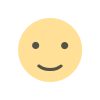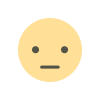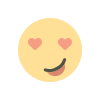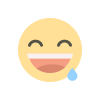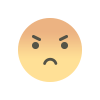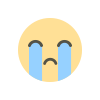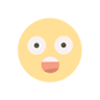Best Mobile App and Game Development Software for 2024
Best 10 Software & Tools for Mobile App Development. what is a mobile application? How to Build an App or Website for a Limited Budget? what are mobile app development tools and software?

Best 10 Software & Tools for Mobile App and Game Development in 2024
Hello friends, welcome to my website https://meratemplate.com/. In today's post, I am going to tell you what are the Best Mobile App Development Software and Tools? Best Mobile App and Game Development Software for 2024. How can you choose the right software and tools for your app? Read our post till the end to know about it.
First of all, let's talk, what is a mobile application?
See friends, a mobile application is a software application that is specifically designed to operate on mobile devices like smartphones and tablets. These applications are designed to take advantage of the unique capabilities of mobile devices, including touchscreens, GPS functionality, accelerometers, cameras, and more.

For App Development
Contact: +91 8888647482
Visit: https://meratemplate.com/
How to Build a App or Website for Limited Budget?
https://meratemplate.com/complete-budget-strategy-for-mobile-app-startup-how-to-build-a-app-for-limited-budget.
Now let's talk, what are mobile app development tools and software.
See friends, mobile app development tools and software are the foundation for building intuitive and creative apps on iOS and Android platforms. Mobile app development utilities address a variety of needs, from designing to coding, providing experts with a complete set of tools.
Best 10 Software & Tools for Mobile App and Game Development in 2024
1. Flutter
2. React Native
3. XCode
4. Android Studio
5. Unity
6. Firebase
7. Sketch
8. Figma
9. Adobe XD
10. Jira
- Flutter.
It’s a tool created by Google that helps you build apps for mobile, web, and desktop all from the same code. This means you don't need to write separate code for each platform. The coolest feature? Flutter's hot-reload lets you instantly see changes you make to your app, so you don’t have to keep reloading\ refreshing the app manually. This speeds up your work and makes it easier to fix issues. Flutter also comes with a lot of pre-designed widgets. These are like building blocks that you can use to create beautiful and custom user interfaces without starting from scratch. It’s all open-source, so anyone can use it for free, and it uses a programming language called Dart. Dart helps Flutter run smoothly while giving you lots of flexibility to create the app you want. - React Native.
React Native, a tool from Facebook. It lets you build mobile apps using JavaScript and React, which are popular web development languages. One of the best things about React Native is that you can use the same code for both iOS and Android apps. This means you save a lot of time and money because you don’t have to write separate code for each platform. React Native also uses native components, means components that are part of the device’s own operating system. which helps your app run smoothly and look same on both iOS and Android. React Native provides a large collection of tools that you can use to build your app. Plus, there’s a large community of developers who use React Native, so if you encounter any issues or need help, there are many resources, guides, and people ready to assist you. - XCode.
XCode is Apple’s development tool for Mac computers. It’s designed to help you create apps for all Apple devices, including iPhones, iPads, Macs, Apple Watches, and Apple TVs. XCode includes a bunch of useful tools for coding, designing, and testing your apps. This is designed to work smoothly with Apple's devices and software. It also supports Swift, which is a programming language used to write apps for Apple products like iPhones and Macs. You can see live previews of your app as you work on it, and it has lots of features for testing to make sure everything works perfectly. XCode is the top choice for developers building apps for Apple products. - Android Studio.
If you're making apps for Android, you'll want to use Android Studio. It’s the official tool from Google for Android development. Android Studio has a lot of useful features. It includes a powerful code editor, flexible build system and tools to check your app's performance. One of the best features is the layout editor, which lets you design your app’s screens using a drag-and-drop interface. This makes it easy to create complex layouts without having to write a lot of code. Android Studio also supports Kotlin, a programming language that adds even more flexibility to your development process. Whether you're new to Android development or an experienced developer, Android Studio has everything you need to create great apps. - Unity.
Unity is not just for making games, it’s also great for building interactive mobile apps with impressive graphics.
This has a powerful engine that helps you create apps with lots of visual effects and interactions. Whether you’re making a 2D app with flat graphics or a 3D app with complex designs, Unity can handle both. One of the best things about Unity is its Asset Store. This is a huge collection of ready-made assets and plugins that you can use in your apps. These can save you a lot of time because you don’t have to create everything from scratch. Unity also lets you build apps that work on different platforms, like iOS and Android, without having to write separate code for each one. This makes it easier to reach more users with less effort. - Firebase.
Firebase, from Google, is a set of cloud-based tools that make it easier to develop and manage mobile apps.
Firebase offers several useful features. It includes a real-time database, so you can store and sync data instantly across different devices. It also provides authentication services to handle user logins and registrations, cloud storage for saving files, and analytics to track how users interact with your app. With Firebase handling these backend tasks, you can concentrate on designing and improving the app’s user experience. Its real-time data synchronization is especially helpful for apps that need to update information continuously, like chat apps or live data feeds. - Sketch.
Sketch is a great tool for designing the look and feel of mobile apps. It uses vector graphics, which means your designs can be scaled up or down without losing quality, making it perfect for creating sharp, detailed user interfaces.
Sketch has shared libraries and a wide range of plugins that make it easier to work on designs and collaborate with others. Its interface is user-friendly, which helps designers create visually appealing designs quickly. Plus, it works well with other design tools, making it a favorite for teams working on projects together." - Figma
Figma is a web-based design tool that’s great for working on projects with a team. It lets multiple people work on the same design at the same time, which is perfect if your team is spread out. Figma has powerful tools for editing vector graphics, which helps you create precise and scalable designs. It also includes libraries of components that you can reuse, and you can create interactive prototypes to show how your app will work. Figma integrates smoothly with other tools and platforms, making it easier to keep your workflow organized and efficient. - Adobe XD
Adobe XD is a top choice for designing and testing mobile app experiences. It uses vector-based tools, which means your designs stay sharp and clear at any size. Adobe XD also lets you resize designs in real-time, making it easier to adjust your work quickly. Plus, it works well with other Adobe tools like Photoshop and Illustrator, so you can easily use assets from those programs. One of the best features of Adobe XD is its prototyping capabilities. You can create interactive and animated prototypes to show how your app will work. This helps you see and refine your designs before you start building the actual app, making the design process more efficient and smooth. - Jira
Jira is a must-have tool for managing software and mobile app development projects. It helps teams plan their work, track their progress, and report on their projects to make sure everything stays on schedule and the final app is high quality. Jira supports different methods and integrates with various development tools, making it a powerful choice for project management. With features for tracking issues and managing tasks, Jira keeps teams organized and efficient, helping them stay on top of their work and deliver great apps.

Thank you, friends, see you in the next post.
If you want to contact us 8888647482




 Mera Template
Mera Template