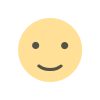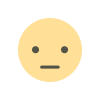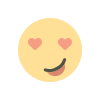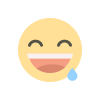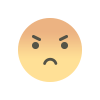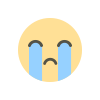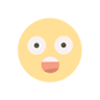Complete information about Watch App Development?
How to make a Watch App? How much does it cost to make a Watch Application? How Much Does it Cost to Develop a Wearable App? Exploring the Costs of Building a Watch App: Features, Expenses, and Earning Potential.

Exploring the Costs of Building a Watch App: Features, Expenses, and Earning Potential
For businesses and entrepreneurs, developing a watch app can be a good option. However, before diving into the world of wearable technology, it's essential to understand the costs involved, the key features to consider, and the potential earnings.
In the age of smart technology, the demand for wearable devices has been on the rise. Smartwatches, in particular, have become increasingly popular for their ability to seamlessly integrate with our daily lives. If you're considering developing a watch app, you might be wondering about the costs involved and the potential for earnings. In this blog, we'll delve into the factors affecting the cost of building a watch app, explore essential features, and discuss the potential for revenue generation.
What is a Watch App?
A "watch app" typically refers to an application or software designed to run on a smartwatch. Smartwatches are wearable devices that often pair with smartphones and offer various functions and features, including fitness tracking, notifications, messaging, and more. Watch apps are designed to make use of the smaller screen and limited hardware capabilities of a smartwatch while providing convenient and relevant information and services to the user.
Watch App Market Overview
- Leading Smartwatch Platforms: The Apple App Store for watchOS offers a wide range of apps, from fitness and health to productivity and entertainment. Wear OS by Google powers smartwatches from various manufacturers, such as Fossil, Samsung, and others. The Google Play Store on Wear OS devices hosts a diverse set of apps.
Categories of Smartwatch Apps:
- Health and Fitness: Many smartwatch apps are designed for tracking health and fitness activities. These apps monitor heart rate, steps, calories, and provide features like guided workouts, sleep tracking, and nutrition tracking.
- Notifications and Communication: Smartwatches provide quick access to notifications, calls, and messages. Popular communication apps like WhatsApp, Facebook Messenger, and email clients have adapted their services for smartwatches.
- Productivity: Some smartwatch apps help users manage their schedules, to-do lists, and notes. They often sync with smartphone and computer apps for productivity management.
- Navigation and Maps: Smartwatches have built-in GPS and navigation apps that can be useful for tracking runs or cycling.
- Entertainment: Music streaming apps, podcast players, and even video streaming services may have apps optimized for smartwatches.
- Smart Home Control: Many smartwatches can serve as remote controls for smart home devices, allowing users to control lights, thermostats, and other gadgets.
- Games: Some basic games are available for smartwatches, designed for quick and simple gaming experiences.
- App Development Platforms: App developers use SDKs (Software Development Kits) provided by the smartwatch manufacturers to create apps.
- App Stores: Most smartwatches have their own app stores. Apple Watch uses the Apple App Store, while Wear OS devices typically use the Google Play Store.
Trends and Challenges:
- Battery life: Smartwatches face a challenge in balancing the functionality of apps with battery life. Developers need to create efficient apps that don't drain the watch's battery too quickly.
- Health and fitness focus: Health and fitness tracking continue to be a major focus for smartwatches, with apps evolving to provide more accurate data and insights.
- Integration with other devices: Smartwatches are increasingly being integrated with other devices, creating more opportunities for app developers.
Top 5 Successful Watch Apps
- Apple Maps (Apple Watch): Apple's native Maps app for the Apple Watch provides users with navigation, directions, and real-time traffic updates, making it a popular choice for those using Apple's ecosystem.
- Strava (Apple Watch and Wear OS): Strava is a fitness tracking app that has a strong presence on both Apple Watch and Wear OS. It's widely used by runners, cyclists, and other athletes to track their workouts and connect with a community of fitness enthusiasts.
- Spotify (Apple Watch and Wear OS): Spotify app allows users to control their music playback directly from their smartwatches. It's particularly popular among music lovers who want easy access to their favorite songs and playlists while on the go.
- Todoist (Apple Watch and Wear OS): Todoist is a popular task management app that syncs across various platforms, including smartwatches. Users can create and manage tasks, set reminders, and stay organized on the go.
- Uber (Apple Watch and Wear OS): Uber's app for smartwatches allows users to request rides, view driver information, and track the progress of their rides in real-time, offering convenient transportation options.

Benefits of Watch App
- Convenience: Watch apps provide quick and easy access to important information and functionality without the need to pull out a smartphone. Users can simply glance at their wrist to check notifications, fitness data, and more.
- Health and Fitness: Many watch apps are designed to track health and fitness metrics, such as heart rate, steps, and sleep patterns. This can help users lead a healthier lifestyle.
- Notifications: Users can receive and manage notifications directly on their wrist, reducing the need to constantly check their smartphone. This is especially useful when on the go or in situations where pulling out a phone is inconvenient.
- Customization: Watch apps often allow for customization, letting users choose the types of information they want to see and how it's presented.
- Hands-Free Control: Voice assistants like Siri for Apple Watch allow users to perform tasks, send messages, and set reminders using voice commands, providing a hands-free experience.
- Navigation: Watch apps can provide turn-by-turn navigation directions, making it easier for users to find their way, especially when walking or cycling.
Android Watch App vs OS App Development
Developing an app for an Android watch commonly referred to as a smartwatch and developing an app for the Android operating system (OS) on smartphones and tablets are similar in some ways, but they also have some key differences due to the different form factors. Here's a comparison of Android watch app development and Android OS app development:
Form Factor and User Interface:
Android Watch App: Smartwatches have a much smaller screen size compared to smartphones and tablets, which limits the amount of information that can be displayed at once. Watch apps need to be designed with a minimalistic and concise user interface that works well on a small, round or square screen.
Android OS App: Apps for smartphones and tablets have more screen real estate to work with, allowing for more complex and feature-rich user interfaces.
Interaction:
- Android Watch App: Interaction on a smartwatch is primarily touch and voice-based, with some models also supporting physical buttons or rotating buttons. The user interface should be optimized for touch targets and voice commands.
- Android OS App: Interaction on smartphones and tablets includes touch, voice, and various sensors like GPS. Apps can also use multi-touch, and a wider range of input methods.
Hardware and Features:
- Android Watch App: Smartwatches have limited hardware capabilities compared to smartphones. They may have sensors for heart rate monitoring, step counting, and GPS, but they lack the processing power and storage capacity of typical phones.
- Android OS App: Smartphone and tablet apps can leverage a wide range of hardware features, such as cameras, high-performance processors, large amounts of RAM, and more storage space.
App Distribution:
- Android Watch App: Smartwatch apps can be distributed through the Google Play Store for Wear OS, just like regular Android apps.
- Android OS App: Smartphone and tablet apps are also distributed through the Google Play Store, with the ability to reach a much larger audience.
Conclusion
Building a watch app can be a rewarding venture, both in terms of functionality and potential earnings. However, it's crucial to carefully plan and budget for development costs, focus on creating a user-friendly and feature-rich app, and choose the right revenue model for your target audience. Explore meratemplate.com for more such services. As the smartwatch market continues to evolve, the opportunities for innovative watch apps are vast, making it an exciting and dynamic field for developers and entrepreneurs alike.
------------------------------------------------------------------------------------
- Contact us: 8888647482
- Email id: sunil@meratemplate.com
- Telegram - https://t.me/sunilyadavtutorial
- Youtube - https://www.youtube.com/c/MeraTemplate
Thank you so much for taking the time to read my article.




 Mera Template
Mera Template